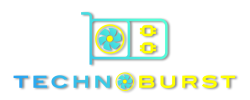Table of Contents
- The Science Behind Curved Monitors
- Benefits of Curved Monitors
- Drawbacks of Curved Monitors
- Understanding Flat Monitors
- Benefits of Flat Monitors
- Drawbacks of Flat Monitors
- Curved vs Flat Monitors: Use Cases
- Factors to Consider When Choosing Between Curved and Flat Monitors
- Conclusion: Which One is Right for You?
- Frequently Asked Questions[+]
- What is a curved monitor?
- What is a flat monitor?
- What are the benefits of a curved monitor?
- What are the drawbacks of a curved monitor?
- What are the benefits of a flat monitor?
- What are the drawbacks of a flat monitor?
- When should I choose a curved monitor?
- When should I choose a flat monitor?
- What factors should I consider when choosing between a curved and flat monitor?
When it comes to the debate of Curved vs Flat Monitors, the first thing to understand is what monitor curvature actually means.
In the simplest terms, monitor curvature is a measure of how much a monitor deviates from being flat. It’s usually denoted by a number, such as 1800R or 3000R.
But what do these numbers mean?
Well, the ‘R’ stands for radius, and the number before it represents the radius in millimeters. If you were to put a bunch of these monitors edge to edge to form a circle, the radius of that circle would be the curvature rating.
| Curvature Rating | Curvature Radius (mm) |
|---|---|
| 1000R | 1000 |
| 1800R | 1800 |
| 3000R | 3000 |
So, a 1800R monitor has a curvature radius of 1800mm.
What’s interesting is that a lower number means a more pronounced curve. So, a 1000R monitor is more curved than a 3000R monitor.
Now, you might be wondering, why does this matter?
Well, the curvature of a monitor can significantly impact your viewing experience. It can change how immersive your games feel, how comfortable your eyes are after a long day of work, and even how much screen real estate you feel like you have.
If you want to dive deeper into the technical aspects of monitor specifications, you can check out this comprehensive guide.
And if you’re curious about why monitors are curved in the first place and the science behind it, this article does a fantastic job of explaining it in a fun and engaging way.
In the next section, we’ll delve into the science behind curved monitors and why they might just be the perfect fit for your desk and your eyes.
But for now, let’s just say that when it comes to the Curved vs Flat Monitor debate, understanding monitor curvature is the first step in making an informed decision.
The Science Behind Curved Monitors
Let’s dive into the science behind curved monitors in the context of the Curved vs Flat Monitor debate.
Curved monitors work by mimicking the natural curvature of the human eye. This design allows the distance from the screen to your eyes to remain constant, even at the edges.
Why does this matter?
Well, it’s all about immersion and depth perception.
When you’re watching a movie or playing a game on a curved monitor, the screen wraps around your field of view, creating a more immersive experience. It’s like being in a movie theater, where the screen takes up your entire field of view.
This immersion can make your games feel more real and your movies more engaging.
But it’s not just about immersion.
Curved monitors can also improve depth perception. This is because the curve of the screen can provide a 3D-like experience without the need for special glasses.

If you’re interested in learning more about the science behind curved monitors, this article provides a more in-depth explanation.
Benefits of Curved Monitors
| Benefits |
|---|
| Enhanced immersion |
| Reduced distortion and eye strain |
| Better field of view |
Now that we understand the science behind curved monitors, let’s look at their benefits.
Firstly, as we’ve already mentioned, curved monitors offer enhanced immersion. Whether you’re gaming, watching movies, or even working, the curved screen can make you feel more involved in what you’re doing.
Secondly, curved monitors can help reduce distortion and eye strain. Because the screen’s distance to your eyes remains constant, your eyes don’t have to work as hard to focus, reducing eye strain.
Lastly, curved monitors can provide a better field of view. This is especially beneficial for gamers, as it allows you to see more of the game world without having to move your eyes or head as much.
If you’re a gamer looking for a monitor that can provide these benefits, you might want to check out this list of the best 144Hz curved gaming monitors.
In the next section, we’ll discuss the drawbacks of curved monitors. But for now, it’s clear that when it comes to the Curved vs Flat Monitor debate, curved monitors have some significant advantages.
Drawbacks of Curved Monitors
While curved monitors have their perks, they also come with a few drawbacks.
Firstly, they tend to have a higher cost. The technology and manufacturing process behind curved monitors makes them more expensive than their flat counterparts. So, if you’re on a tight budget, a curved monitor might not be the best option.
Secondly, curved monitors have limited viewing angles. While they provide a great viewing experience when you’re sitting directly in front of them, the image can become distorted when viewed from the side. This can be a problem if you often share your screen with others.
Lastly, curved monitors require more space due to their size and shape. If you have a small desk or want to set up a multi-monitor configuration, a curved monitor might not be the best fit.
Understanding Flat Monitors
Now, let’s shift our focus in the Curved vs Flat Monitor debate to flat monitors.
Flat monitors are the traditional choice and have been around for much longer than curved monitors. They offer a straightforward, no-frills viewing experience that works well in a variety of settings.
Unlike curved monitors, flat monitors maintain their image quality regardless of the viewing angle. This makes them a great choice for environments where multiple people need to view the screen at once.

If you’re interested in exploring some top-notch flat monitors, this list of the best white gaming monitors is a great place to start. For a deeper understanding of how aspect ratios affect your viewing experience on flat monitors, check out this informative article.
Benefits of Flat Monitors
| Benefits |
|---|
| Affordability |
| Versatile viewing angles |
| Suitable for multi-monitor setups |
Flat monitors come with their own set of benefits.
Firstly, they are generally more affordable than curved monitors. This makes them a great option for budget-conscious consumers.
Secondly, flat monitors offer versatile viewing angles. Whether you’re sitting directly in front of the screen or viewing it from the side, the image quality remains consistent.
Lastly, flat monitors are suitable for multi-monitor setups. Their flat edges align perfectly with each other, creating a seamless viewing experience across multiple screens.
If you’re a gamer looking for a monitor that can handle the power of an RTX 3080, this list of the best monitors for RTX 3080 might be of interest.
In the next section, we’ll discuss the drawbacks of flat monitors. But for now, it’s clear that in the Curved vs Flat Monitor debate, flat monitors have their own set of advantages that make them a worthy contender.
Drawbacks of Flat Monitors
While flat monitors are versatile and affordable, they have a few drawbacks that are worth considering in the Curved vs Flat Monitor debate.
Firstly, flat monitors can’t match the immersion provided by curved monitors. The flat screen doesn’t wrap around your field of view, which can make your gaming or movie-watching experience feel less engaging.
Secondly, larger flat monitors can potentially cause more eye strain. This is because the distance from your eyes to different parts of the screen can vary, forcing your eyes to constantly adjust.
Curved vs Flat Monitors: Use Cases

When deciding between a curved and flat monitor, it’s essential to consider your specific use case.
Curved monitors are excellent for immersive gaming or solo movie-watching experiences. The curvature of the screen can make these activities feel more engaging and comfortable.
On the other hand, flat monitors are versatile and suitable for a variety of tasks. Whether you’re working, gaming, or watching movies with a group, a flat monitor can serve you well.
For a deeper understanding of how different panel types can affect your gaming experience, check out this informative article.
Factors to Consider When Choosing Between Curved and Flat Monitors
When choosing between a curved and flat monitor, consider the size of the monitor, the viewing distance, and the purpose of the monitor.
Larger monitors can benefit from a curve as they can reduce distortion at the edges. However, if you’re sitting close to a small monitor, a flat-screen might be more suitable.
The purpose of the monitor is also crucial. If you’re a gamer looking for immersion, a curved monitor might be the way to go. But if you need a monitor for work or general use, a flat monitor could be a better fit.
For more information on choosing the right monitor size, this guide can be helpful. And if you’re a gamer, understanding the difference between Gsync and Freesync can be crucial, as explained in this article.
Conclusion: Which One is Right for You?
In the Curved vs Flat Monitor debate, the winner isn’t clear-cut. It depends on your specific needs and preferences.
If you value immersion and comfort, a curved monitor could be the perfect fit. But if you need versatility and affordability, a flat monitor might be the way to go.
Remember, the best monitor for you is the one that meets your needs and fits your budget. So, consider your options carefully and make an informed decision.
Frequently Asked Questions
What is a curved monitor?
A curved monitor is a display that curves inward, mimicking the natural curvature of the human eye for a more immersive viewing experience.
What is a flat monitor?
A flat monitor is a traditional display with a flat-screen, offering versatile viewing angles and suitability for multi-monitor setups.
What are the benefits of a curved monitor?
Curved monitors offer enhanced immersion, reduced distortion and eye strain, and a better field of view, especially for gaming.
What are the drawbacks of a curved monitor?
Curved monitors can be more expensive, have limited viewing angles, and require more desk space due to their size and shape.
What are the benefits of a flat monitor?
Flat monitors are generally more affordable, offer versatile viewing angles, and are suitable for multi-monitor setups.
What are the drawbacks of a flat monitor?
Flat monitors may lack the immersive experience of curved monitors and can potentially cause more eye strain in larger sizes.
When should I choose a curved monitor?
Choose a curved monitor for immersive gaming or solo movie-watching experiences, or if you value depth perception and reduced eye strain.
When should I choose a flat monitor?
Choose a flat monitor for work, general use, or if you need a versatile screen for multiple viewers or a multi-monitor setup.
What factors should I consider when choosing between a curved and flat monitor?
Consider the size of the monitor, the viewing distance, the purpose (gaming, work, general use), and your budget when choosing between a curved and flat monitor.