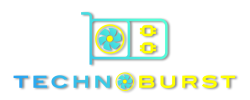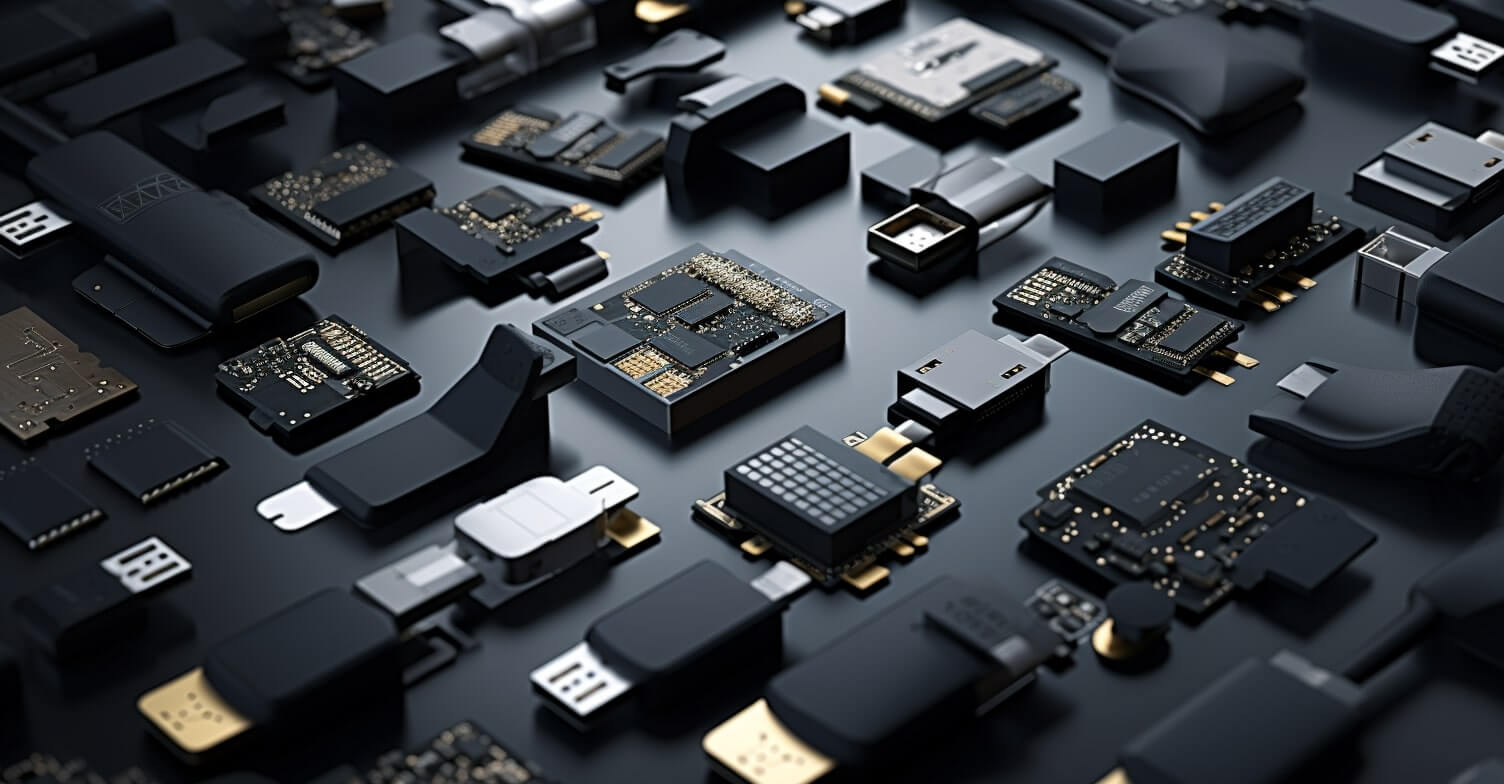Table of Contents
- Introduction to USB Standards
- Different Types of USB Connectors
- Micro and Mini USB Connectors
- Common Uses of Different USB Cables
- Specialized USB Cables
- USB Cables in Networking and Communication
- Emerging Trends in USB Technology
- Choosing the Right USB Cable for Your Needs
- USB Standards and Environmental Considerations
- FAQ: Types of USB Connectors Explained[+]
In a world increasingly dependent on digital connectivity, understanding the various types of USB connectors is more crucial than ever. From charging our most essential devices to transferring data at lightning speeds, USB technology has become a cornerstone of our daily lives. This article, “Types of USB Connectors Explained: A Complete Overview,” aims to demystify the complex world of USB connectors, offering a comprehensive guide to their types, uses, and future developments. Whether you’re a tech enthusiast or simply seeking to enhance your digital experience, this guide will provide valuable insights into the ubiquitous USB connector, ensuring you stay connected in this fast-paced digital era.
Introduction to USB Standards
The evolution of USB standards is a fascinating journey through the history of technology. From the early days of USB 1.1, introduced in the late 90s with a modest 12 Mbps speed, to the revolutionary USB 2.0, which upped the game to 480 Mbps, the progression has been nothing short of remarkable. But it didn’t stop there. Enter USB 3.0, a game-changer with its super-speed of 5 Gbps, making data transfer faster than ever. This evolution signifies more than just numbers; it represents a leap in how we interact with technology daily. For a deeper dive into this evolution, check out this comprehensive USB Standards Comparison.
| USB Standard | Data Transfer Speed | Key Features |
|---|---|---|
| USB 1.1 | 12 Mbps | Early standard with modest data transfer. |
| USB 2.0 | 480 Mbps | Significant improvement in data transfer speed. |
| USB 3.0 | 5 Gbps | Super-speed USB with faster data transfer. |
| USB 3.1 | 10 Gbps | Enhanced speed and power delivery. |
| USB 3.2 | 20 Gbps | Even faster data transfer capabilities. |
| USB4 | 40 Gbps | Latest standard with Thunderbolt 3 compatibility. |
Different Types of USB Connectors
When it comes to Types of USB Connectors Explained, it’s essential to start with the most ubiquitous: USB Type-A. This connector is the one you’re likely most familiar with, found on everything from computers to wall chargers. It’s the standard bearer of USB connectors, known for its versatility and widespread use.
Next up is USB Type-B, often seen in printers and various peripherals. This type is less common in everyday consumer use but remains vital in more specialized settings.
The star of the show, however, is USB Type-C. This newer standard is rapidly gaining popularity for its reversible design – no more fumbling to plug it in the right way! It’s not just about convenience; USB Type-C also offers faster data transfer and charging capabilities. For a closer look at these connectors, explore this detailed USB Connector Types Guide.
| Connector Type | Description |
|---|---|
| USB Type-A | Rectangular, found on computers and chargers. |
| USB Type-B | Square-shaped, used in older printers and peripherals. |
| USB Type-C | Reversible design, versatile, and gaining popularity. |
| Micro USB-B | Small, common in many smartphones and tablets. |
| Mini USB-A/B | Older connectors, once used in digital cameras and devices. |

Micro and Mini USB Connectors
Diving into the world of smaller connectors, Micro USB-B stands out. It’s a staple in many smartphones and tablets, known for its compact size and reliability. Despite the rise of USB Type-C, Micro USB-B remains a common sight in many devices, especially in the budget and mid-range markets.
Then there are the Mini USB Type-A and Type-B connectors. These were more prevalent in the early 2000s, particularly in digital cameras and some older devices. While they’ve largely been replaced by newer standards, they still hold a place in the USB connector family tree.
Common Uses of Different USB Cables
In the realm of Types of USB Connectors Explained, understanding their common uses is pivotal. Charging devices is perhaps the most widespread application. Whether it’s your smartphone, tablet, or laptop, USB cables are the lifelines that keep our devices powered and ready. The convenience of having a universal charging standard cannot be overstated – it simplifies our tech lives significantly.
Data transfer is another critical function of USB cables. They connect external drives to computers, facilitate file transfers between smartphones and PCs, and more. The efficiency and speed of USB cables in data transfer have made them indispensable in our digital world. For a more in-depth look at these applications, explore the various Different USB Types and Uses.
| USB Cable Use | Description |
|---|---|
| Charging | Universal for powering smartphones, tablets, and laptops. |
| Data Transfer | Facilitates file transfers, connects external drives, and more. |
| Audio/Video | Connects sound systems, microphones, and audiovisual devices. |
| Industrial/Medical | Ensures reliable connections in critical equipment. |
| Networking | Forms the backbone of internet infrastructure and communication tools. |

Specialized USB Cables
Moving beyond the basics, USB cables also play a significant role in more specialized areas. USB cables for audio and video devices have transformed how we consume media. They connect sound systems, microphones, and even some musical instruments to our devices, offering a seamless audio-visual experience.
In the realms of industrial and medical equipment, USB’s role is equally crucial. These environments demand reliability and precision, and USB cables deliver just that, ensuring that critical equipment functions smoothly.
USB Cables in Networking and Communication
In the world of networking and communication, USB cables are unsung heroes. They connect modems and routers, forming the backbone of our internet infrastructure. Without them, our online connectivity could be significantly hindered.
Furthermore, USB cables have become vital in video conferencing and office equipment. In an era where remote work and digital meetings are the norms, USB cables ensure that our communication tools are always connected and operational.
Emerging Trends in USB Technology
USB4 marks the latest advancement in the ever-evolving world of USB technology. As we delve into Types of USB Connectors Explained, it’s crucial to spotlight USB4’s groundbreaking capabilities. This new standard not only promises higher data transfer speeds, up to 40 Gbps, but also brings improved compatibility with Thunderbolt 3 devices. It’s a significant leap forward, poised to reshape the landscape of consumer electronics and IT infrastructure. The impact of USB4 extends beyond speed; it’s about a more integrated and efficient future for digital connectivity. For a glimpse into what’s next in USB technology, explore the Future of USB Technology.

Choosing the Right USB Cable for Your Needs
When it comes to choosing the right USB cable, several factors come into play. Compatibility is key; ensuring that the cable fits your device is the first step. Next, consider the data transfer speed – USB 3.0 and USB4 offer significantly faster speeds compared to their predecessors. Power delivery is another crucial aspect, especially for devices that require more power to charge efficiently.
But it’s not just about picking the right cable; maintaining your USB connectors is equally important. Regular cleaning and gentle handling can extend the life of your cables, saving you time and money in the long run.
USB Standards and Environmental Considerations
In today’s world, the environmental impact of technology is more significant than ever. USB connectors play a vital role in reducing electronic waste. By standardizing cables, we reduce the need for multiple, often redundant, cables per device. This not only declutters our drawers but also minimizes waste.
Moreover, the USB industry is increasingly embracing sustainable practices in manufacturing and disposal. From using recycled materials to designing longer-lasting products, these efforts contribute to a more sustainable technological ecosystem.
In conclusion, the world of USB technology is not just about connecting devices; it’s about advancing towards a faster, more efficient, and environmentally conscious future. From the cutting-edge developments of USB4 to the thoughtful selection and maintenance of USB cables, every aspect plays a part in shaping our digital experience. As we embrace these trends and practices, we contribute to a more sustainable and interconnected world.
FAQ: Types of USB Connectors Explained
What are the different types of USB connectors?
- USB-A: Rectangular and commonly found on computers and chargers.
- USB-B: Square-shaped, used in older printers and some devices.
- USB-C: Reversible, versatile, and becoming more prevalent.
- Micro USB: Small, found on many Android phones and older devices.
What is the purpose of USB connectors?
USB connectors enable the transfer of data and power between devices, such as smartphones, computers, printers, and external storage devices.
What are the advantages of USB-C connectors?
- Reversible design for easy plugging.
- Faster data transfer and charging speeds.
- Universal compatibility with various devices.
- Supports multiple functions like video output and data transfer.
How do I know which USB connector my device uses?
Check your device’s manual or look at the physical port. Most modern devices use USB-C, while older ones may have USB-A, USB-B, or Micro USB ports.
Can I use an adapter to connect different USB types?
Yes, adapters are available to convert between USB-A, USB-B, USB-C, and Micro USB connectors, allowing you to connect various devices together.
What is USB OTG, and how does it work?
USB On-The-Go (OTG) allows mobile devices to act as hosts, connecting to USB peripherals like keyboards, mice, and flash drives using an OTG adapter or cable.
Are all USB cables the same?
No, USB cables vary in terms of data transfer speed, power delivery, and compatibility. Make sure to use the right cable for your specific needs.